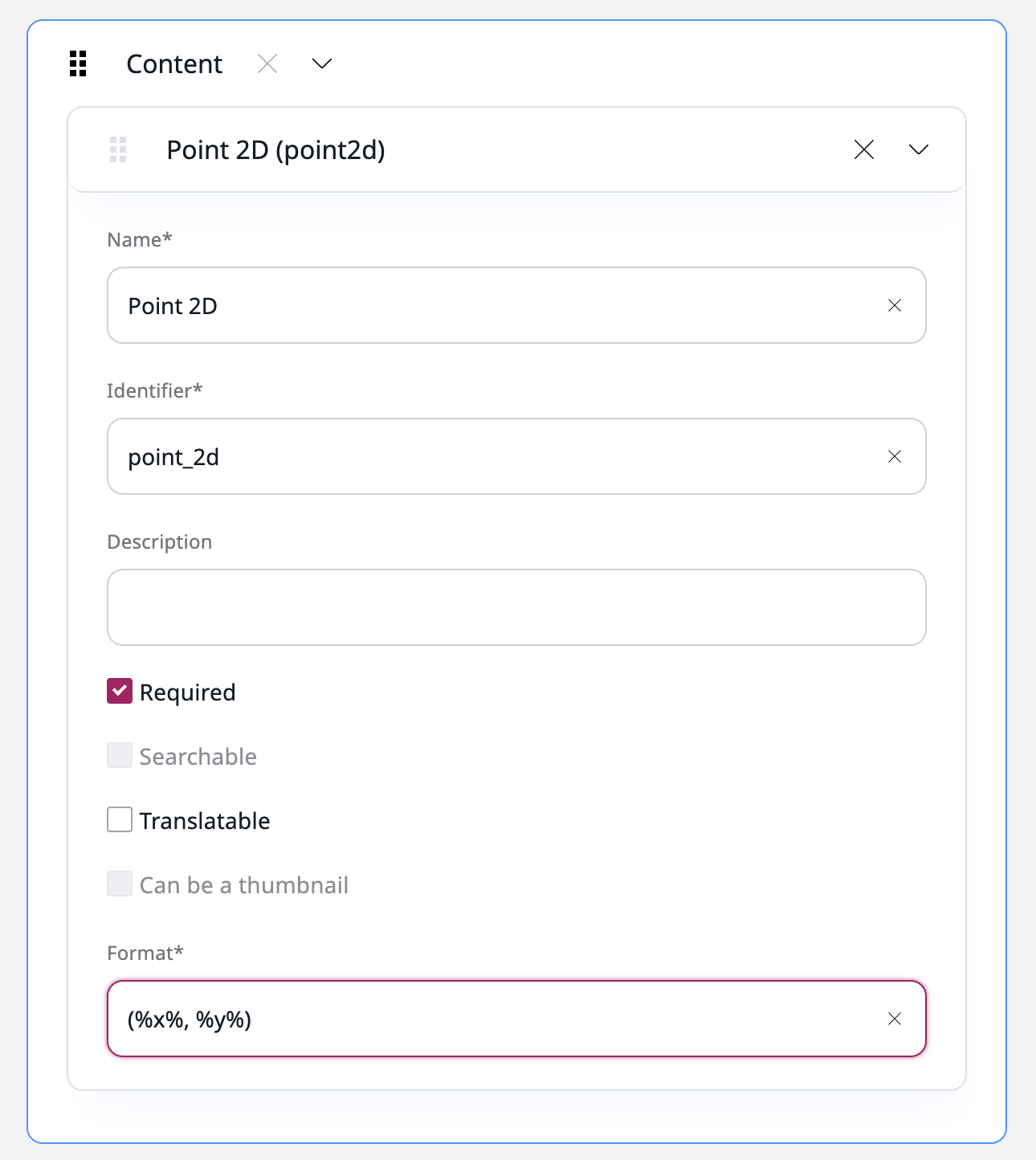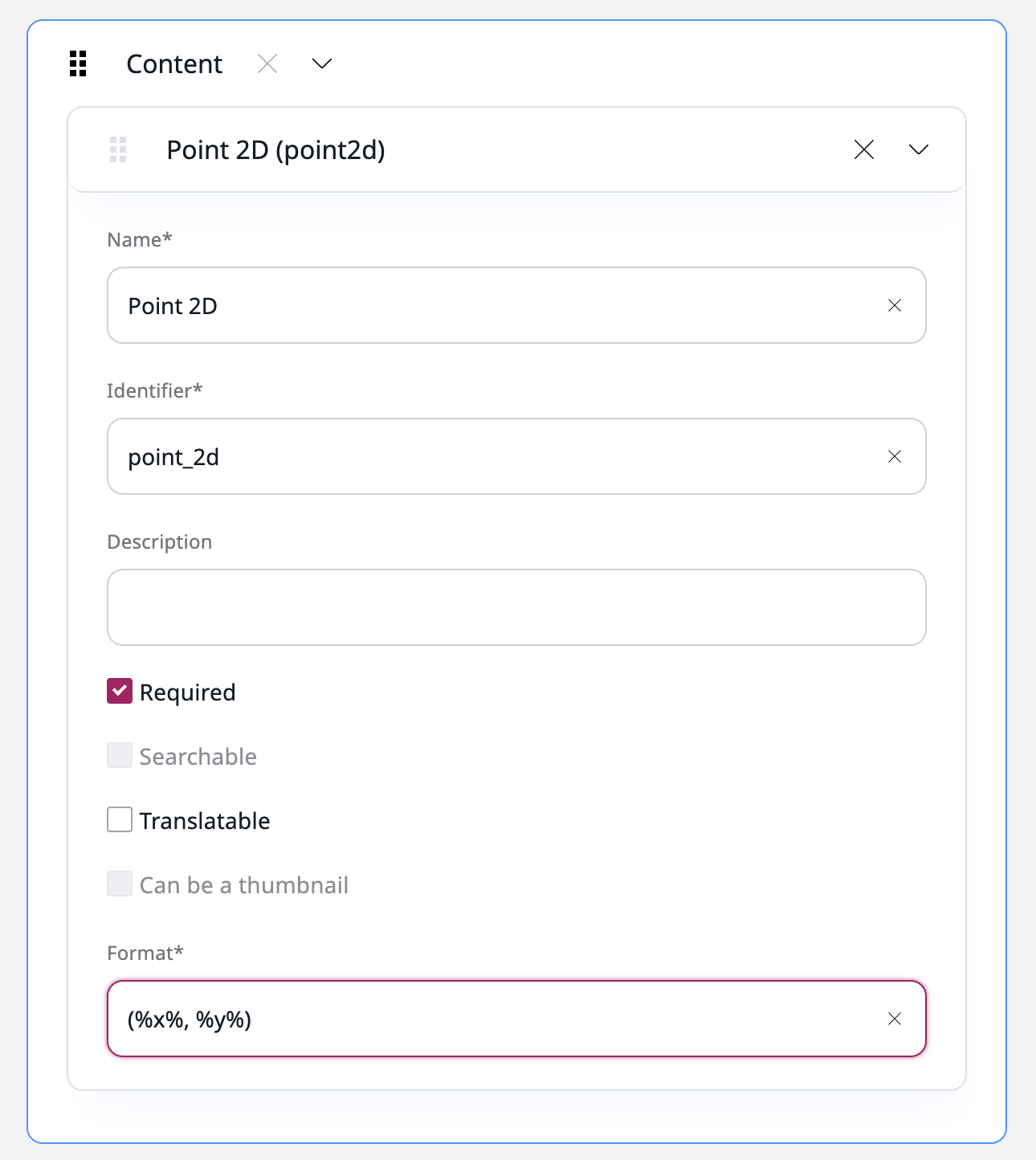- Documentation >
- Tutorials >
- Generic Field Type >
- 6. Implement settings
Step 6 - Implement Point 2D settings
Implementing settings enables you to define the format for displaying the Field on the page.
To do so, you will create the format field where you will be able to change the way coordinates for Point 2D are displayed.
In this step you will create the format field for Point 2D coordinates.
To do that, you need to define a SettingsSchema definition.
You will also specify coordinates as placeholder values %x% and %y%.
Open src/FieldType/Point2D/Type.php and add a getSettingsSchema method according to the following code block:
1
2
3
4
5
6
7
8
9
10
11
12
13
14
15
16
17
18
19
20
21
22
23
24
25
26
27
28
29
30
31
32
33
34
35
36 | <?php
declare(strict_types=1);
namespace App\FieldType\Point2D;
use App\Form\Type\Point2DType;
use Ibexa\Contracts\ContentForms\Data\Content\FieldData;
use Ibexa\Contracts\Core\FieldType\Generic\Type as GenericType;
use Symfony\Component\Form\FormInterface;
final class Type extends GenericType
{
public function getFieldTypeIdentifier(): string
{
return 'point2d';
}
public function getSettingsSchema(): array
{
return [
'format' => [
'type' => 'string',
'default' => '(%x%, %y%)',
],
];
}
public function mapFieldValueForm(FormInterface $fieldForm, FieldData $data)
{
$definition = $data->fieldDefinition;
$fieldForm->add('value', Point2DType::class, [
'required' => $definition->isRequired,
'label' => $definition->getName(),
]);
}
}
|
In this part you will define and implement the edit form for your Field Type.
Define a Point2DSettingsType class and add a format field in src/Form/Type/Point2DSettingsType.php:
1
2
3
4
5
6
7
8
9
10
11
12
13
14
15
16 | <?php
declare(strict_types=1);
namespace App\Form\Type;
use Symfony\Component\Form\AbstractType;
use Symfony\Component\Form\Extension\Core\Type\TextType;
use Symfony\Component\Form\FormBuilderInterface;
final class Point2DSettingsType extends AbstractType
{
public function buildForm(FormBuilderInterface $builder, array $options)
{
$builder->add('format', TextType::class);
}
}
|
Now, enable the user to add the coordinates which will be validated.
In src/FieldType/Point2D/Type.php you will:
- implement the
FieldDefinitionFormMapperInterface interface
- add a
mapFieldDefinitionForm method at the end that will define the field settings
1
2
3
4
5
6
7
8
9
10
11
12
13
14
15
16
17
18
19
20
21 | <?php
declare(strict_types=1);
namespace App\FieldType\Point2D;
use Ibexa\AdminUi\FieldType\FieldDefinitionFormMapperInterface;
// ...
final class Type extends GenericType implements FieldValueFormMapperInterface, FieldDefinitionFormMapperInterface
// ...
public function mapFieldDefinitionForm(FormInterface $fieldDefinitionForm, FieldDefinitionData $data): void
{
$fieldDefinitionForm->add('fieldSettings', Point2DSettingsType::class, [
'label' => false,
]);
}
|
Complete Type.php code
1
2
3
4
5
6
7
8
9
10
11
12
13
14
15
16
17
18
19
20
21
22
23
24
25
26
27
28
29
30
31
32
33
34
35
36
37
38
39
40
41
42
43
44
45
46
47 | <?php
declare(strict_types=1);
namespace App\FieldType\Point2D;
use App\Form\Type\Point2DSettingsType;
use App\Form\Type\Point2DType;
use Ibexa\AdminUi\FieldType\FieldDefinitionFormMapperInterface;
use Ibexa\AdminUi\Form\Data\FieldDefinitionData;
use Ibexa\Contracts\ContentForms\Data\Content\FieldData;
use Ibexa\Contracts\ContentForms\FieldType\FieldValueFormMapperInterface;
use Ibexa\Contracts\Core\FieldType\Generic\Type as GenericType;
use Symfony\Component\Form\FormInterface;
final class Type extends GenericType implements FieldValueFormMapperInterface, FieldDefinitionFormMapperInterface
{
public function getFieldTypeIdentifier(): string
{
return 'point2d';
}
public function getSettingsSchema(): array
{
return [
'format' => [
'type' => 'string',
'default' => '(%x%, %y%)',
],
];
}
public function mapFieldValueForm(FormInterface $fieldForm, FieldData $data)
{
$definition = $data->fieldDefinition;
$fieldForm->add('value', Point2DType::class, [
'required' => $definition->isRequired,
'label' => $definition->getName(),
]);
}
public function mapFieldDefinitionForm(FormInterface $fieldDefinitionForm, FieldDefinitionData $data): void
{
$fieldDefinitionForm->add('fieldSettings', Point2DSettingsType::class, [
'label' => false,
]);
}
}
|
Add a new tag
Next, add FieldDefinitionFormMapper as an extra tag definition for App\FieldType\Point2D\Type in config/services.yaml:
| App\FieldType\Point2D\Type:
tags:
- { name: ibexa.field_type, alias: point2d }
- { name: ibexa.admin_ui.field_type.form.mapper.value, fieldType: point2d }
- { name: ibexa.admin_ui.field_type.form.mapper.definition, fieldType: point2d }
|
Field Type definition
To be able to display the new format field, you need to add a template for it.
Create templates/point2d_field_type_definition.html.twig:
| {% block point2d_field_definition_edit %}
<div class="{% if group_class is not empty %}{{ group_class }}{% endif %}">
{{- form_label(form.fieldSettings.format) -}}
{{- form_errors(form.fieldSettings.format) -}}
{{- form_widget(form.fieldSettings.format) -}}
</div>
{% endblock %}
|
Next, provide the template mapping in config/packages/ibexa.yaml:
| ibexa:
system:
default:
field_templates:
- { template: 'point2d_field.html.twig', priority: 0 }
fielddefinition_edit_templates:
- { template: 'point2d_field_type_definition.html.twig', priority: 0 }
|
Redefine template
Finally, redefine the Point 2D template, so it accommodates the new format field.
In templates/point2d_field.html.twig replace the content with:
| {% block point2d_field %}
{{ fieldSettings.format|replace({
'%x%': field.value.x,
'%y%': field.value.y
}) }}
{% endblock %}
|
Edit the content type
Now, in the Back Office, you can go to Content types and see the results of your work by editing the Point 2D content type.
Tip
If you cannot see the results or encounter an error, clear the cache and reload the application.
Add new format (%x%, %y%) in the Format field as shown in the screen below.