Product page URLs¶
Every product item has a system URL that is automatically generated. It is based on a pattern that combines fields and attributes to build the URL (URL alias name pattern).
When you are creating new product type you can set up product URL alias name pattern.
To do it, fill in all the necessary information and choose the attributes that you want to use in URL alias name pattern field and click Save button.
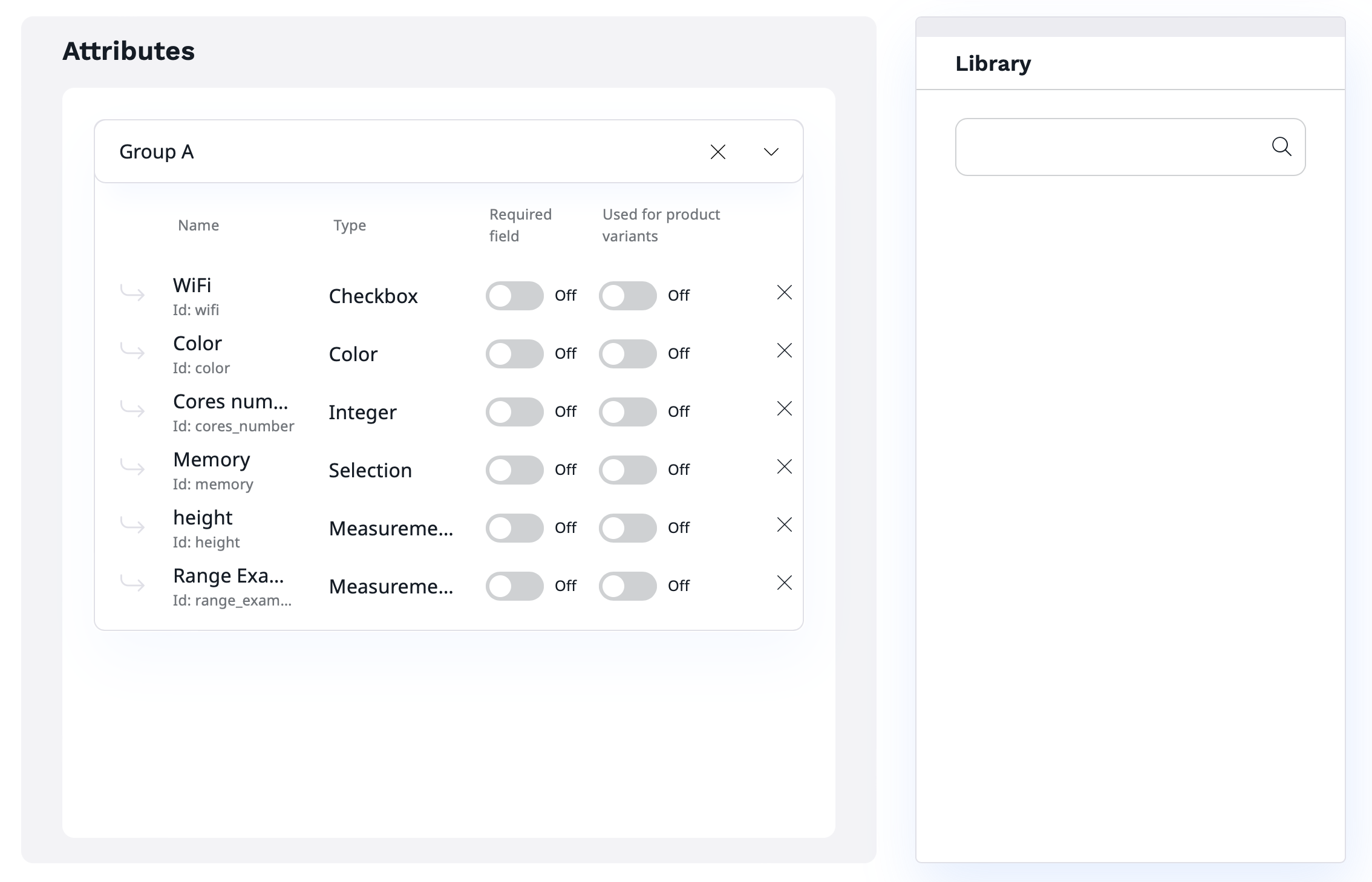
Now, you can see new URL alias name pattern in the product type's view.
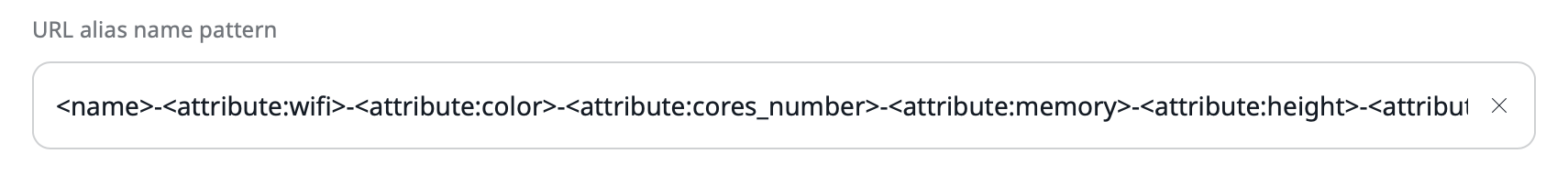
Product Attributes identifiers¶
Products have their own attributes to define product specification.
The following attribute types can be used in URL alias name pattern field:
- Checkbox
- Color
- Integer
- Selection
- Measurement (single)
- Measurement (range)
| Type | Returned value | Example |
|---|---|---|
| Checkbox | Label of the checkbox is checked | wireless |
| Color | Hex code value | 8b0000 |
| Integer | Integer | 26 |
| Selection | Selected value with configured separator | children-infants |
| Measurement (single) | Single value and unit | 256gb |
| Measurement (range) | Value unit and minimum/maximum values | 20-25cm |
You can use many attributes identifiers as well as fields identifiers in the URL alias pattern field.
Having keyword-rich URLs also improves the product's visibility in search engine results and boosts the page's ranking in search results.
Create custom URL¶
You can create custom URL for each product. Customized URLs are easy to remember, help with SEO optimization and reduce bounce rates on the website. It improves the user experience - you can understand what the product is about just by reading the link.
To do it, follow the steps:
1. In the left panel, go to Product catalog -> Products.
2. Choose a product from the list.
3. Click on URL tab in the product's view. Here you can see both custom URL aliases and system URL.
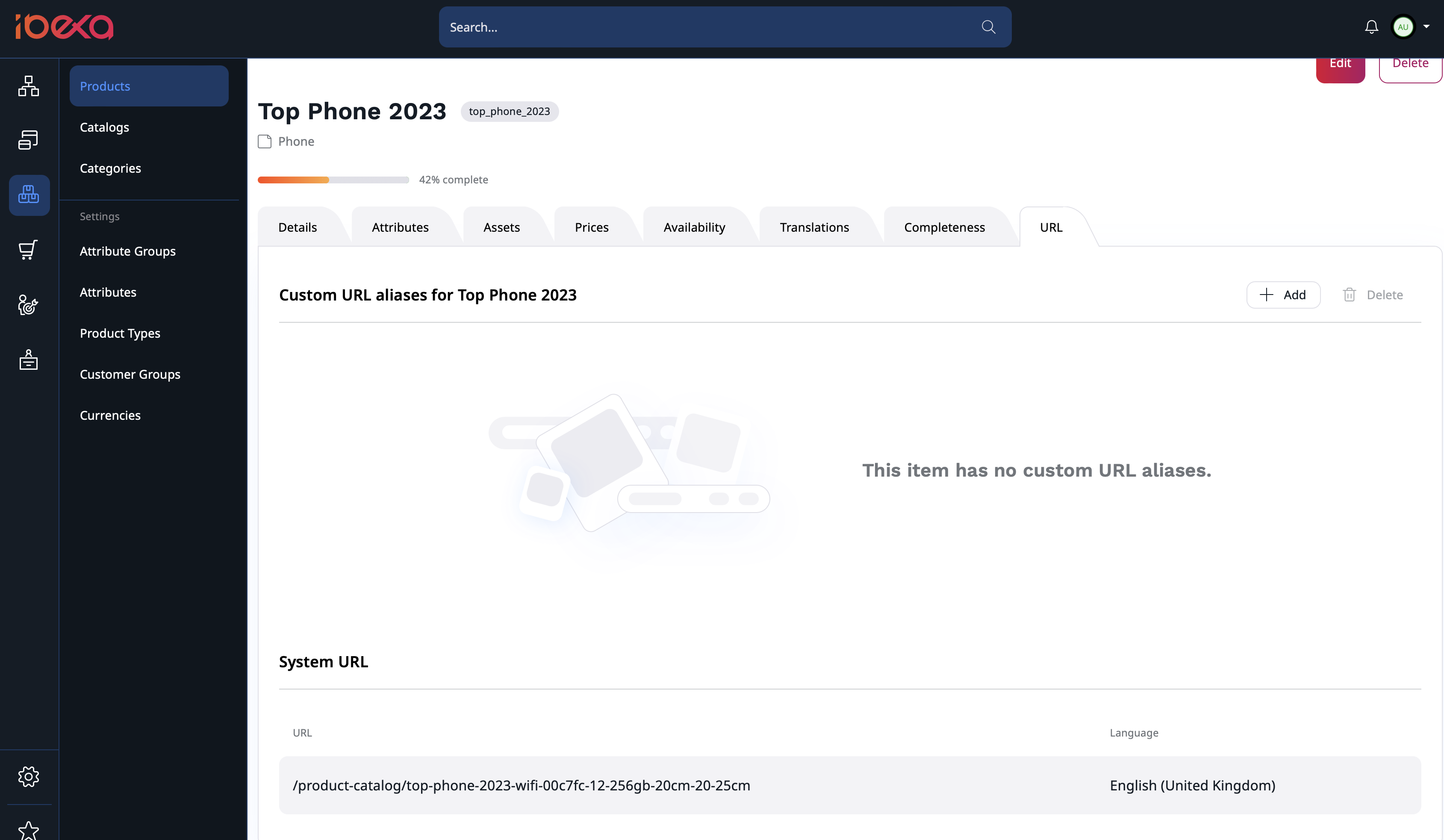
4. Click Add new button.
5. Provide custom URL in "URL" field and set up all necessary settings.
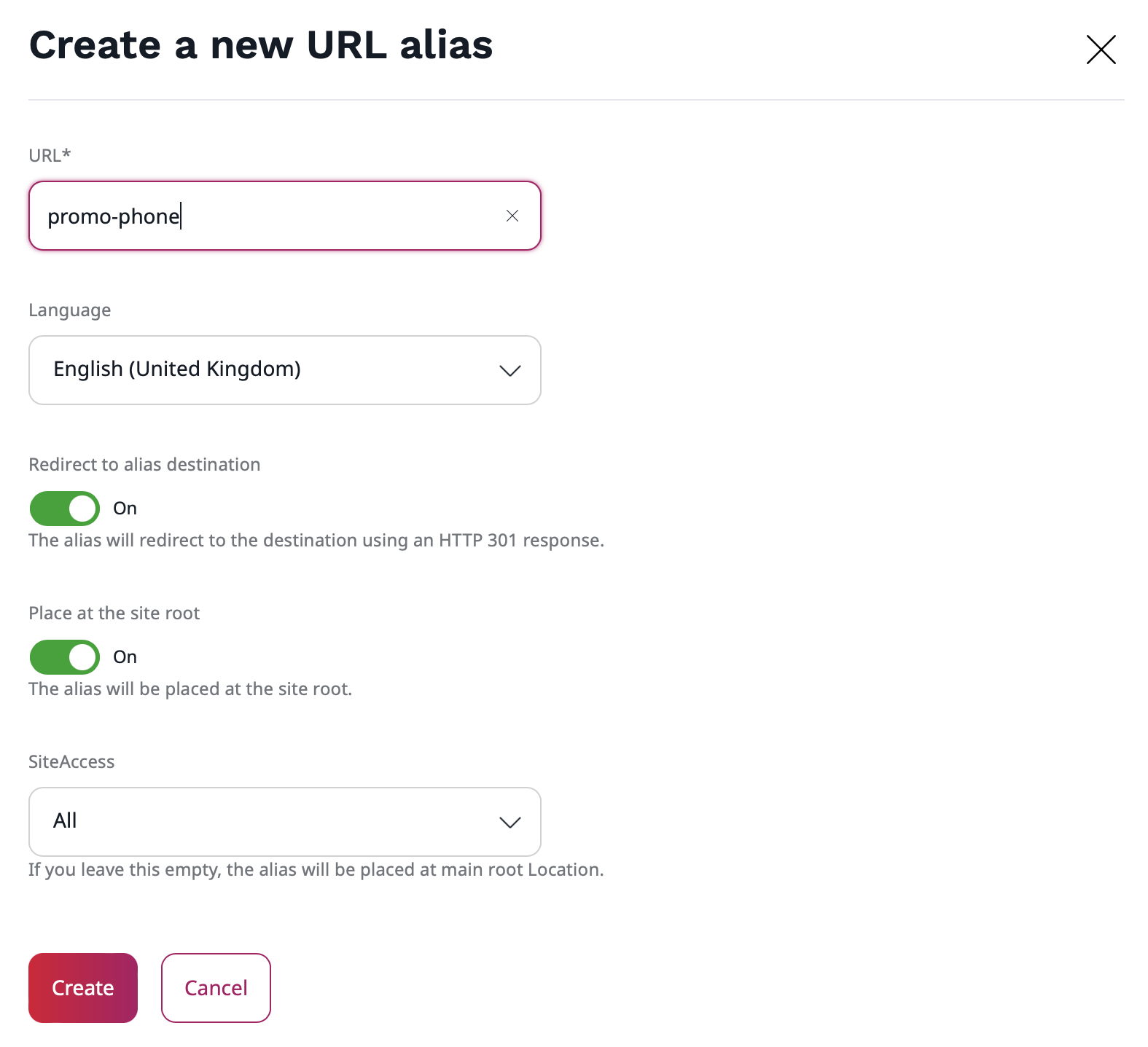
6. Click Create.
Now, in the URL tab in the product's view, you can see new custom URL for the product.
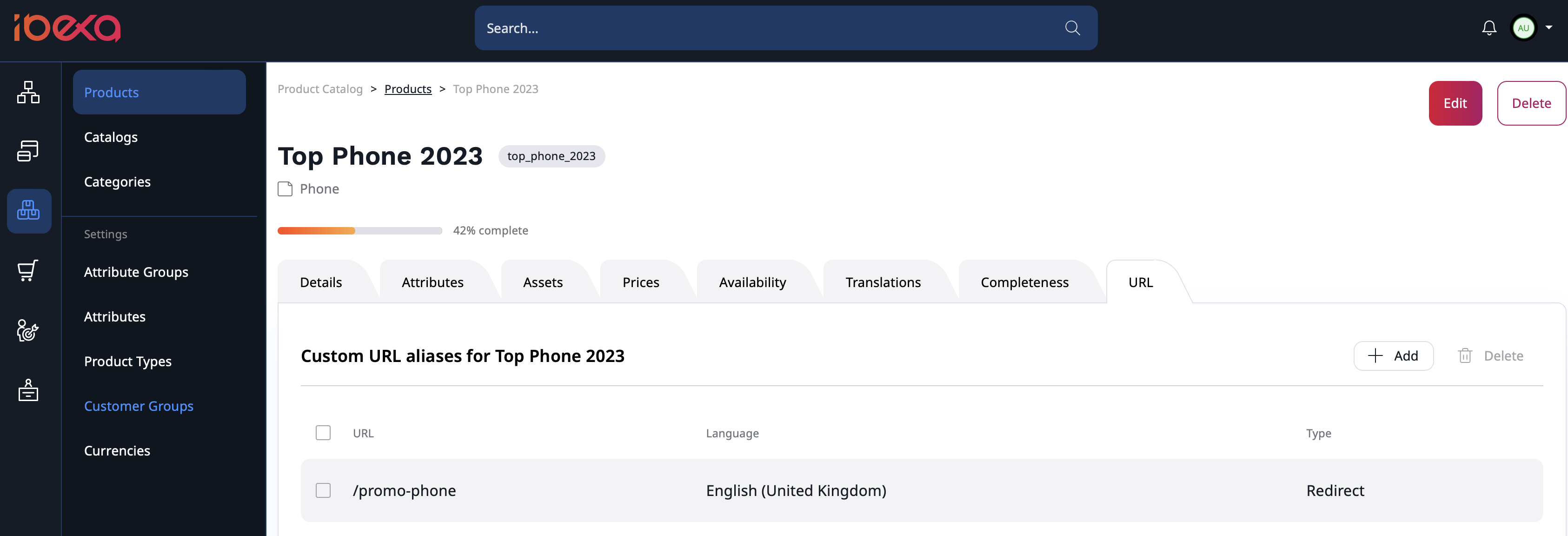
You can manage all the product URLs, both system and custom ones: create new and edit or delete existing ones.